| |
If
you are prompted to run a Windows Media Player Extension
add-on while attempting to view a video, please follow
the steps below.
|
|
| |
1 - Click on the yellow
area to run the add-on
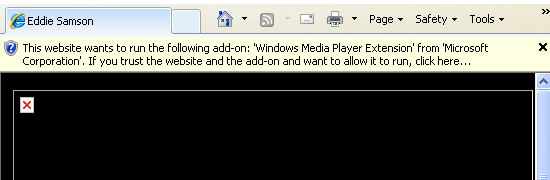
2 - Click on Run Add-on
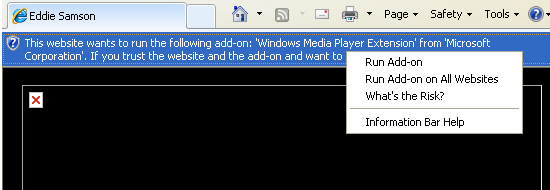
3 - Click on the Run button
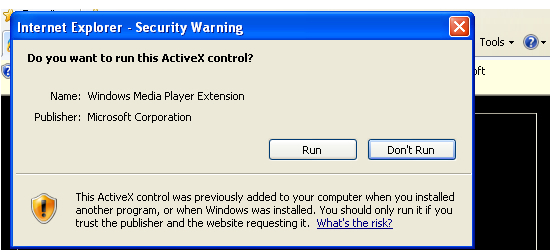
The video should begin
playing. If it does not, close out of the tab/window and
attempt again
|
|
| |
|
|